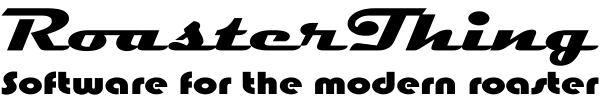This menu choice displays a list of all of the coffees you have. You may filter it so you can only see coffees you currently have in stock or only see the coffees you've marked as "I Want More." From here you can bring up each coffee's detail page, start roasting a coffee, bring up the roast history for an individual coffee or look at the cupping results for each coffee. You may also filter the list by these fields: coffeemaker, vendor, arrived, target, profile, region or decaf. Double clicking on a cell in one of those seven columns will filter the list to only those rows containing that value. Double clicking on a cell containing the word Decaf in the Decaf Column will remove all the regular coffee's from view and clicking on an empty cell in the decaf column will remove all the decafs from view. Ctrl+T or View => Filters Add will enable or disable having the filters be additive. Choosing View => Show All or pressing Ctrl+A will bring all the hidden rows back into view. You may re-arrange the order and size of the columns by dragging them around and you may change the title and alignment of a column or even hide a column by right or center clicking on a column heading. Think twice before hiding columns as I've made getting them back quite annoying, probably just better to drag them off to the right side of the window so you can just ignore them. You get them back by choosing "Utilities => Forget => Forget all Table Settings" which puts all the tables back to their default settings. You can also choose View=>Statistics and see a little box showing you what your stash is worth. In Preferences you can change some things that affect this display. If so, you may need to choose "Utilities => Forget => Forget all Table Settings" so that the grid will rebuild itself with the new settings. This is specifically a problem for money display and may also be a problem for weight.