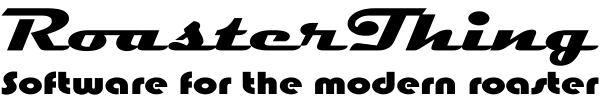Here I'll keep you apprised of changes in RoasterThing.
June 13, 2016: 3.7. A bunch of minor upgrades and improvements done over the past year.
April 22, 2015: It's been a long time since the last upgrade so there's a lot of minor changes and fixes to a bunch of stuff. The most interesting for lots of you will be the new logging of manual mode button presses. It also has a new faster version of the database engine. Please as always go through all the pages in Preferences as there are some new choices there and go through all the pages of Tables=>Roasters and make sure your roasters are configured properly. And if by chance you find a problem, please be sure to let me know about it, as far as I know all the bugs have been squashed, but sometimes they hide in places I forget to look. You'll notice if you click Plus in Tables=>Roasters that some of the Behmor front panel buttons are not disabled during a roast and that pressing them during a roast will record those presses near the top of the graph. There is work to be done in how they are displayed and I welcome your feedback after you've used it for a while. There is an arbitrary limit to how many button presses can be recorded, but I think it's over 100 and that means it will record up to one press every 13 seconds or so, if you think that might be a problem, let me know and I'll change it.
Nov 29, 2014: Not an upgrade, but I did upload my latest RT database which you can get on the Sharing page. All the roasts Showing Hacked Behmor as the roaster are from FrankenBehmor. Most of the curves make sense, the few that don't are probably where the probe caught the drum and was rotated up out of the bean mass. That's not happened in a while but you'll see that in a couple of roasts. RT does not yet log the heat adjustments but the underpinnings for that and Plus logging are done, now I just need to finish them.
ov 29, 2014: 3.5.0.0 I've not done nearly enough for the Plus users, but I did add an alarm for the 30 second countdown. If you go to Preferences=>Sounds and set a Segment Ends sound, that sound will play just before the countdown starts. Just make sure that RT and the roaster have the same indicated starting time or you end up like me where the timer was at 2 when the alarm went off, not enough time to get to the button.
Aug 2, 2014: 3.4.0.0 Fixed a display bug with displaying temperature graphs and made it so the sound played when it's about time to change segments only plays twice. Still to do allowing sounds to play wave files and allowing you to set how far in advance of the chosen segment change to play that sound.
July 9, 2014: 3.3.0.0 For some of you who tried to upgrade and didn't choose install sample files there was a problem updating your files from vdb4 to vdb5. This version will let you upgrade the file manually if the automatic upgrade fails. It also adds the option of playing a sound 10 seconds before each segment of manual profiles. Also the last two points of temperature logs were not being saved.
June 14, 2014: 3.2.0.0 It's been a while since the last update and there are a lot of improvements. RT would occasionally hide off screen for reasons I don't understand, I added the key Alt+F10 to bring it back but later realized I could just check to see if it's off screen and automatically bring it back. So even if you manage to move it off screen and save that location, the next time you start RT, it will return to a sane location. The Acaia integration works but, you seem to need a special Bluetooth dongle for your PC that doesn't seem to be available yet. I have one so I could implement the feature and the little "a" buttons will read the weight from an Acaia when you have that ability. There is also a new Acaia menu choice on the Utilities menu that will be completely useless without an Acaia and the currently unavailable dongle.If you have an Acaia and would like it to work, please let me know and I'll talk to Rex and see what I can do. There is a new drop down on the roast forms for keeping track of chaff volume and there is a new place for scrap volume in case you want to keep track of the beans you pulled during pre-roast inspection. I cleaned up the Preferences somewhat as there was some leftover currently unused stuff and after getting rid of that I could make things a bit neater. I also cleaned up the color pages somewhat. Tables->Roasters has some additional options. The Utilities->Drum Speed Calculator is new, no clue if it's useful, but it's fun to play with. I improved the Brewing calculator. i.e., if you were using it, the settings on the slider will be different and probably more accurately reflect reality and more importantly, you may now have multiple saved profiles. The interface is still a bit clunky, but if you use it, let me know and I'll make it as good as you want. If you're using an RT PCB to log temperatures there is a new page in Preferences->Measure->Temperature->Extras that lets you modify the reading in case your thermocouple is slightly off. I did this for someone using J type thermocouples and he was able to use this to make RT show the correct temperature but it will also let you adjust small offsets. And there are likely a few more things I forgot. One of which is that for some of you, the program will be faster. The database engine is upgraded and new and I spent some time using the profiler and found some very slow areas that I was able to improve. As always, if you have any problems please let me know and I will take care of them as quickly as possible.
April 11, 2014: No new version, but there will be soon. It's got a bunch of new features and uses a new faster database engine. But that's not what I'm excited about today. I purchased an acaia scale on Kickstarter, www.acaia.co and have developed a relationship with the developer. I've been re-writing the manual to try and make it clearer and easier to keep formatted. I really miss Ventura Publisher, it was brilliant at stuff like that, this is in Pages on a Mac and well, I don't think much of it. Better than Wordpad on a PC, but nothing near Word. Anyway, yesterday FedEx delivered an acaia Bluetooth dongle and today I can capture the weight of the coffee I'm about to roast and the post roast weight after the roast by just clicking on the tiny "a" button next to those fields and if I forget to change the units on the scale to grams, RT does it for me before reading the weight. I never kept track of weight loss before but I have for the last few roasts and this will make the numbers even more accurate.
Dec 8, 2013: 3.1.0.0. This is embarrassing, Here is a new version with lots of improvements and new features and I literally have almost know idea what they are. So here is a short list of what I can remember. The background color now has 3 bands. Each band can be a different color and the splits are user adjustable. It's possible that this upgrade will make some of your colors funny. You can put them back to where I put them by choosing Utilities=>Reset=>Forget colors or you can bring up a roast and the Preferences box at the same time. As you change colors in the preferences box and press apply the changes will show up in the roast making it ever so much easier to play with colors. A number of small issues in the temperature logging stuff have been fixed. A bunch of stuff has been moved from Preferences to Tables->Roasters making it more compatible with multiple different roasters. Roasters flagged as Behmor now have the option to enable a Rosetta Timer. If you use this, set it up the way it makes sense for you and note that it relies on your entering the actual weight of green coffee that you are roasting. The Rosetta timer will appear and start counting when you press First crack start. The default settings are guesses on my part so feel free to adjust timings and names. You may add a sound file to each step to announce the roast levels. Looking at that page to describe it to you I realize it's not so clear how it works, but the Numbers in the first column are the percentage of time of the suggested Behmor Rosetta times if you need to adjust them, the "..." buttons are to find a sound file that plays as that step is reached and the -> buttons are to preview the chosen sound file. Opinions have ranged from way more useful that I could have imagined to what????
Mar 15, 2013: 3.0.16.0. A number of minor bug fixes. I turned on all the error reporting in Visual studio and found a number of minor bugs that probably only caused slowdowns but at this point I can't find any errors any more when I run in the debugger. I moved the Hide Cool Button check box to Tables->Roasters so you can turn it on and off per roaster. You can now set the number of decimals displayed for weights. It's in preferences where you choose the weight units you use. Some errors were fixed in the blend builder. Please if you find any problems, let me know as soon as possible so I can spare as many users as possible your misery. It's been bug free in beta for quite a while so I have high expectations that it's a pretty clean release.
Feb 27, 2013: 3.0.15.0. Temperature logs now have legends which you can set in preferences. You may now set the number of decimals for Roast and Storage weight displays. The Cool button can now be disabled so you can go directly from Roasting(Start) to Done without passing through Cool. The font color was stuck on whatever it was, changing it would work for a session, but the new color would not be saved. You can now set the maximum temperature shown on the graphs and you can also additionally display the difference or average of the 2 temperature readings. Done for someone who could only measure in and out temperatures on what I think was a Gene so he could see temperature loss or conceptually, the heat absorbed by the beans. I had to allow adjusting the maximum temperature because the temperature of the air entering the chamber was around 850F.
Feb 9, 2013: 3.0.14.0. A number of bugs affecting what I would guess to be rarely used features or uncommon preference setting combinations. Repaired the code that automatically shrinks the database ever 10 times you open the program. My database went from 140mb to 4mb the first time I ran the program after fixing this. Startup times should be slightly faster.
Jan 2, 2013: 3.0.13.0. Fixed a problem with File=>New. Additional improvements to the Rosetta timer.
Dec 22, 2012: 3.0.12.0. Fixed a problem some people had with upgrading. This does not fix all the problems, but I'm afraid that for a few cases, I've seen one so far, if this fails you'll need to send me your data. You should not be afraid of upgrading as this is a rather large improvement over earlier versions and I try to fix the data and have it back in a few hours. This version implements the "Rosetta Stone" that Joe likes to reference. In the Behmor manual is a table of estimated times between the start of first crack and the start of second crack. If you enable this feature a small timer will appear when you click "1st Crack Start" and will count down both in time and percentage for the "Rosetta time." I use a formula which hits all 3 times in the manual within a second or two and should interpolate between them reasonably well. Once you enable the timer here you have access to this page where you'll be able to adjust the timings to match your needs. Also you'll be able to set the percentages of the count down time at which different roast levels are indicated. We're (myself and the testers) are not yet sure of the actual usefulness of this feature, but it seems to be one of the most discussed new features ever. I upgraded to a newer version of Visual Studio and the database driver and made a minor change to the database handling which should make the program somewhere between slightly and noticably faster. I fixed some color display issues on the roast graph and temperature displays. If you're using the RT temperature logging PCB I've added detection for pressing cool. If both temperatures are dropping at a rate greater than the rate you choose, the Cool button will be automatically pressed. I always pull the chaff tray as I press cool and aim a fan at the beans so both probes see a dramatic drop and this works perfectly for me, seems to notice within 3 seconds or so of pressing cool. I'm not sure how it will work for those who just press cool and don't open the door. If that's you and you have suggestions, please tell me. I'm sure that there are some other minor additions, but at this moment I can't remember what they might have been.
Dec 8, 2012: 3.0.11.0. I guess I forgot to document the change in 3.0.10.0, oops! You may now delete unused roasters from the list of roasters. Go to Tables->Roasters and choose the delete a roaster page. If the roaster you wish to delete has roasts associated with it, you may either move those roasts to another roaster, or delete them from your database. I tried to make it hard to delete so you should not feel afraid of using the feature. You might consider backing up your data before doing this in case you choose wrong. When you choose a roaster you will be shown the number of roasts in the database associated with that roaster. If you have a RT temperature logging PCB there is now a check box on the Utilities=>Preferences=>Measure=>Temperature tab called "Enable Auto Cool." If you check this and you're using the board, you've pressed the first crack button and both temperatures are decreasing faster than -150 degrees/minute then the Cool button will be pressed automatically. I think -150 degrees/minute is a valid number, if you think different, please let me know. If you're opening the door to control temperatures you might have different needs so please let me know.
Oct 10, 2012: 3.0.9.0. Fixed some small problems in the blend tools and another with loading some Sweet Marias coffee's.
Sep 23, 2012: 3.0.8.0. Every once in a while I get caught because I don't use version control software. 3.0.7.0 was such a time. I messed something up and then started on the next version and couldn't fix the problem in the old one till the next version was done. Oops. For anyone who got caught in that mess, I apologize. I'm not sure this is perfect, but the only bug reported by the beta testers in the last 3 weeks was a mis-spelled field name in a rarely used section of the code so I feel rather confident that 3.0.8.0 is a solid release. If not, please let me know and I'll fix the problems ASAP. Among other things, this implements, properly, I hope, support for multiple roasters. So, if you have a Behmor and a pop corn popper you will no longer have to go to preferences and check or un-check "Hide Behmor features" whenever you want to change roasters. Right after installing this you should go to Preferences=>Roasters and make sure that it's set correctly for all the roasters you have. You should do this even if you only have one roaster. All of the cleaning cycles have been moved here and you should check them to make sure they transfered across correctly. You might go to Preferences=>Cleaning before you upgrade to make sure it's right after the upgrade. It has been in my tests, but if you're obsessive about stuff like this...
Aug 15, 2012: 3.0.7.0. Fixed some errors found by someone trying to make V3 run under Wine (Linux). I wasn't checking for divide by zero in a few places and if a lot of things went wrong in the install, divide by zero would happen. Fixed a problem where some users were unable to save some of the check box values in Preferences.
July 6, 2012: 3.0.6.0. Fixed some things in the user interface that had been broken forever. Negative numbers now work correctly. Most numeric fields now select all when entering making it easier to enter a new number. Also, in Utilities=>Preferences=>Measure=>Weight, if you choose Pounds you can now check "Show inventory list as decimal" which will cause the ciffee inventory list to shouw the weight on hand as "5.5" instead of "5 8" for 5 lbs 8 ounces.
May 26, 2012: 3.0.5.0. Still the same number, but now File=>New works again.
May 14, 2012: 3.0.5.0. Sadly, I broke the manual temperature logging code and have done nothing I can think of other than fix it.
May 14, 2012: 3.0.4.0. The range of displayed rate of rise is now adjustable on the roast detail's temperature graph tab. That setting will be used for everything in Roaster Thing and is saved when you close the roast. There have been many improvements to the graph colors. Every line on the graph is now individually adjustable and clicking apply when editing colors in the preferences tab will instantly update all open graphs making it much easier to get the colors exactly the way you want. If you're using the temperature PCB you can now open and display the serial interface box by choosing Utilities->Start Serial. There are 2 new adjustments at the bottom of that box to allow setting the level of filtering of the temperature reading. The default is 4 for temperature and 2 for slope. Set temperature first and then slope. Smaller numbers are better, but you want enough filtering to just smooth the lines out. The rate of rise graph shows plus and minus rate of rise, but I wonder if I should have an option to just show plus rate of rise. With a Behmor plus and minus seem to make sense because all we can measure is ambient and it goes up and down depending on the state of the elements and afterburner. With a real roaster I think it might only go up except right when the beans are dropped.
May 16, 2012: 3.0.3.2. Somebody reported that File=>New didn't work, so I fixed that. Also having decided that there might not be one right answer for the rate of rise scaling, I added a rate of rise scale adjustment to the Temperature graph page of the Roast detail page. It's in the upper right corner of the graph and sets the maximum rate of change that will be indicated. That setting will be remembered and should be used for all the graphs in RoasterThing displaying rate of rise. I didn't change the version, but I snuck in "process" on the coffee detail page while you weren't looking.
May 14, 2012: 3.0.3.1. I added the rate-of-rise graph to the Temperature Graph tab of the roast detail age and made the cursor correctly represent the temperature and rate of rise numbers. I also changed the range to +- 50 degrees/minute and added horizontal lines to indicate 0 and +50
May 13, 2012: 3.0.3.0. RoasterThing now graphs rate of rise while roasting if you're logging temperatures. Feedback is encouraged from those who understand why this is useful! There is no scale as such, but I think it hard limits at +- 60 degrees/minute. I think that is so far outside of the rate of rise we care about as roasters that it will cause no harm, but please tell me if I can make it more useful. Temperature logging should be a bit smoother for those using the PCB. Logging slope really shows off bumps in that so I put a bit of work into cleaning it up. If you own a temperature PCB, there are also updates to the firmware that will improve the smoothing even more. If you ask, I'll tell you how to get it updated. It's not necessary, but if the noise on the temperature graph bothers you, this will make the graph a bit smoother.
March 1, 2012: 3.0.2.0. More improvements to blend handling. Saving a roasted blend with no inventory should offer to correct the inventories of all the constituent coffees. Improvements to the interface to the RT temperature logging board. RT now supports up to 4 or 5 temperature boards in case you want to run 2 roasters at the same time. User defined profiles now control the outputs of the temperature board. In addition, the Serial connection dialog box lets you see what's going on and make changes to the outputs in real time. I added another button on the roast coffee panel that lets you mark up to 10 arbitrary points. They will appear as fat marks at the top of the chart. You will need to set their colors in preferences or they might be invisible. Feedback welcome. Someone asked for this and it's not obvious that I implemented it right so if you use it and have a better suggestion, please tell me. There's probably been some other minor changes that I don't remember.
October 25, 2011: 3.0.0.5. RoasterThing now automatically updates the cost of a blend whenever you build a blend. Also, when you roast a blend with no inventory, RT will offer to move the preferred roast size worth of inventory inventory from the constituent coffees to the blend.
October 19, 2011: And then the next day, 3.0.0.2 followed quite quickly by 3.0.03. After putting it up last late night and going to bed it occurred to me I'd best look at something. Good thing that was, as I'd messed up something badly. Oh well, serves me right for posting an update late at night. Anyways, it's fixed now; well, at least I think it's fixed now.
October 18, 2011: Finally, version 3! And then the next day, 3.0.0.1. Someone asked a question abut tracking the amount of greens roasted so now there is a new tab called roasts that shows every withdrawal of greens. And if you choose View => Statistics then a box telling you total weight and value of the greens will pop up. And even better, if you select a subset of the list, the report will only show the selected rows.
ugust 28, 2011: Version 2.9.0.3 uploaded. A couple of very minor fixes, a change to the way graph colors are displayed and the addition of an Apply button to the preferences page. Now changing the colors in the preferences page and clicking Apply will change the graphs colors immediately. But, you'll need to do something to make the graph re-draw. Dragging the Preferences box across the graph will do as will as anything else that hides and shows the graph. Not particularly important change, but if you want to get your colors just perfect, your life just got a lot easier.
August 4, 2011: Version 2.9 uploaded. Many improvements and fixes along with support for the new temperature monitoring PCB.
July 16, 2011: I've got 11 finished and ready for sale. The first 5 are already spoken for. $50 for the board, $5 each for plugs and $8 for shipping.
June 26, 2011: I added the Logging menu choice to show what the new logging board looks like. I've built 5 or is it 4 so far, and started another 7 earlier today so by friday there should be 12 for sale.
May 12, 2011: Well, 2 of them work and 2 more are waiting on samples of a new part so I can test. If that works I'll have 3 to sell. For those of you that were pondering, I think they've all been spoken for and you'll have to wait a bit for the next batch. May 7, 2011: Yippie. At this point it seems that everything on the temperature board works. Now off to build some.
May 4, 2011: Well, after a day of wondering if I was incapable of understanding the data sheet for the processor of choice and failing to make the PWM outputs work I finally noticed that I'd turned off those features in the power saving register. A definite beat head against wall moment! Now the PWM outputs work. Tomorrow I'll make sure I can set the PWM percents and then I'll build a few more boards.
May 3, 2011: PC Boards for the new temperature sensor board showed up last week and last night I built and tested the first one. The temperature sensing works perfect as did the 5 on/off outputs but I had some issues getting them both to work at once. A nights sleep and a bit of troubleshooting and now we have temperature and control. Now to implement the 2 PWM outputs and then there will be some for sale. I have 25 sets of parts and I'm figuring the board will be in the $50-$75 range. I need to figure out how hard it is to build and what the actual parts cost is. That will get you dual thermocouple inputs and someday 7 outputs to drive 7 solid state relays, 5 simple on/off and 2 will be PWM hopefully with the ability to use the temperature as information to control the PWM outputs. Dual PID if you will. I'll dig out the camera in the next day or two and take a picture. If you're interested, send me an email, "ira at extrasensory dot com", and I'll put your name on the list.
April 21, 2011: The Coffee Calculator now allows setting cup size so it properly calculates for cup sizes from 5 to 12 ounces. RoasterThing will now play a sound when it's time to end the preheat and starting 1 minute from the end of the roast. The selection of sounds is limited, if you think it needs more, let me know and I'll figure that out.
April 19, 2011: I added the Coffee Calculator to the current version of RoasterThing so if you want to look at how it stands, you can download the current version. I also added a Brew Coffee page to the manual pages so you can see a picture of what it looks like if you want.
April 14, 2011: I started working on the beginnings of a Coffee Brewing calculator. I don't really have much of a clue of where this will end up and it's going quite slowly as I try to figure out how to make something useful. Suggestions welcome on the mailing list.
April 12, 2011: I fixed a problem with updating quite old V2 databases and put up a new version.