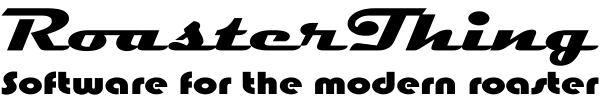Things you can do to help me and maybe help you:
Sign up for Dropbox using this link: Dropbox.com. Dropbox allows you to share files between multiple machines. You create a Dropbox folder on each machine you care about and link them together and whatever you put in the Dropbox is soon replicated on all the machines. Put your RoasterThing files there and you can see your roasts from all your machines. As a side effect, it also backs up those files to the Dropbox site. You get 2Gb of storage for free and if you use that link, you get 2.25Gb and I get an extra 1/4Gb as a bonus. If you know your name and password you can access those files from any computer and you can use it to securely share files with others. It also makes an easy way to get files to or from an iPhone, iTouch or iPad.
LastPass.com. LastPass keeps track off all your passwords. It will automatically generate good passwords and save them for you. I use it religiously and the password for every website I have a password for is unique, psuedo-random and long. Is it perfect, no, but you need something and this one is pretty good. It's free for the basic version and $12/year for the paid version. Works on IOS, Mac, Android, Blackberry and a number of other weird operating systems. Use this link and we both get a 1 month preview of the paid version. None of those cost you anything and they all work really well. They want you to upgrade to unlimited, but they are not obnoxious about it, maybe one or 2 emails per year. And of course you can always send money, that makes my wife really happy!
Or send me a Sweet Maria's gift certificate to help feed my coffee addiction.
RoasterThing For the Mac:
Today I got RoasterThing running on my Mac using CrossOver Mac from www.codeweavers.com. I installed RT in a bottle with .NET 3.5 and .NET 4 and then it ran seemingly perfectly. I can't tell you if everything worked perfect as I was just seeing if I could get it to run after someone pointed out the product and asked for the old version. The old version is so far behind at this point that I hate for people to have to use it so I decided to see what CrossOver might do. Lo and behold, it worked. There is a 15 day demo version so you can see if it will work on your Mac before you buy it. If you try CrossOver and you want to buy it, you can put "RoasterCode" in the PromoCode field in their store to get a 25% discount.
RoasterThing Windows downloads:
Version 3 has issues on ME, Windows 98, Windows 95 and Wine, so if you're using one of those, email me for directions to get Version 2.
If you try to install RoasterThing on Windows 8 and receive a message, "Windows protected your PC", click the "more info" link a bit under the word "Windows" and then click the "Run anyway" button. I apologize for that but it seems to be life with the ever increasing security concerns of Microsoft.
Version 3 will install beside V2 and you may run both at the same time. The first time you run V3 it should copy and update your V2 data to the V3 format.