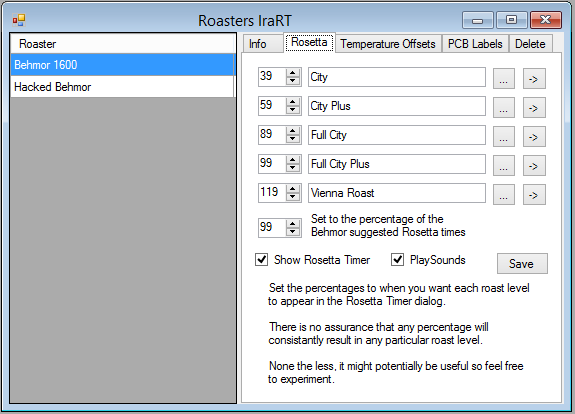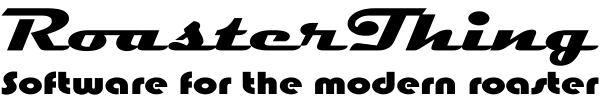This page lets you set up the functionality of the Rosetta Timer. If the "Set to the percentage of the Behmor" is set to 100 the timer will almost exactly match the times on page 9 of the Behmor manual and seems to correctly interpolate between the 3 supplied numbers. If you find the indicated times are off, use this setting to adjust the times. The other slots allow you to adjust the percentage of the Rosetta time at which each subsequent roast level appears. The times that appear when you first go to this page are at best wild guesses and at worst completely delusional guesses. The reason they are user settable is you can have them be whatever you want. This was a feature request by a beta tester and the feedback so far is that it's usefulness lies somewhere between "the best new feature ever" and "I just ruined a roast of my favorite coffee." The Rosetta Timer panel shows 3 numbers, the Rosetta time counting down, the percentage the Rosetta time has counted down to 0 and the number of seconds since you first pressed the First Crack Start button. Feedback on this feature would be greatly appreciated, at least feedback on how it might be improved. There has been discussion that different types, bean sizes and processes might effect these numbers and that I should enable time number per bean type or per individual coffee but as of yet, there is just one setting. The Rosetta Timer uses the weight of coffee to calculate the times and so in order for it to work you must enter the starting coffee weight, if you neglect to do this, the Rosetta time will start with all zeros and not work.