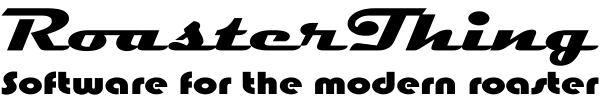I highly recommend backups. There are a number of free backup solutions that offer limited data storage for free. Many Anti-Virus solutions offer backup as a feature of their product, Slow 32gb USB drives are under $20 if you look around. Terrabyte external USB drives are around $100. There are links to the tools I use on the Links page
The thing about backups is they are only useful if you do them!
The files you need to backup for RT are usually in one of these folders:
My Documents\RoasterThing
Documents\RoasterThing
or if you started using RT a really long time ago:
My Documents\BehmorThing
Documents\BehmorThing
And the actual path will be something like one of these:
C:\Users\user name\My Documents\RoasterThing
C:\Documents and Settings\user name\My Documents\RoasterThing
Where "user name" is the current Window's user name.
The file your looking for will be named something.vdb4 where something is the name of the file and .vdb4 is the extension.
You can find the file by opening RT, choosing File=>Open. That should display the open file dialog showing you the folder in which your data is located.