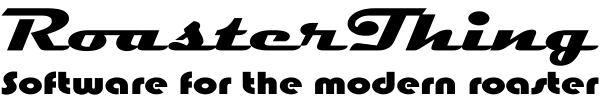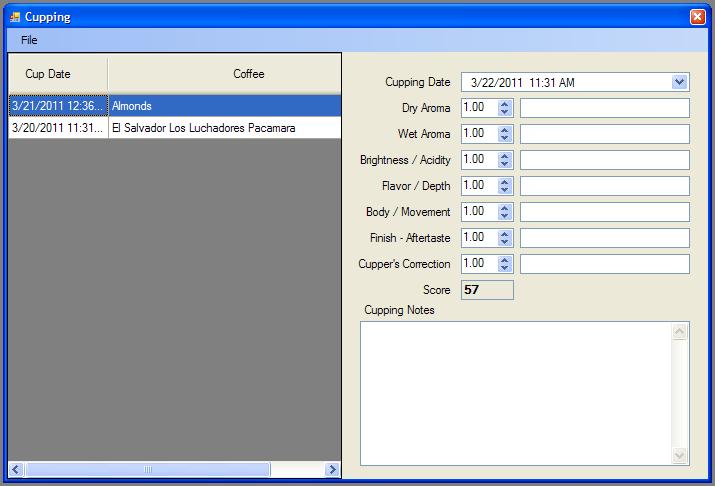Mass cupping allows you to easily enter the cupping results for a number of coffees. Using Mass Cupping requires that you follow these steps before choosing this option. Choose Coffee=>View Inventory Choose Edit=>Clear Cupping Flags And then for every coffee you want to cup in the current cupping session, select the coffee and then: Choose Edit=>Mark for Cupping or just press Ctrl+P If that coffee has alreaady been cupped a box will pop up asking if it's OK to make a new cupping record. Choose Yes if you want an new cupping record for this session, No if you want to reuse the last one. When you choose Coffee=>mass Cupping you will get this page which allows you to easily navigate between the multiple coffees being cupped.