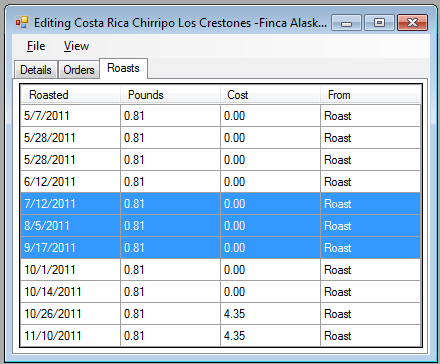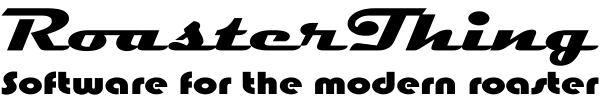Here is where you can enter and view the details about your coffee. The Get More Now button appears when you've ented a coffee using the File=>Add SM Coffee. The Cupping button will bring up any cupping results you've entered for this coffee.
Or if you're not using a Behmor, you'll see this:
If you enable Show Coffee Orders in preferences you'll see this tab where you can keep track of your purchases.
You can also add a picture to a Coffee or a Roast using View=>Add Picture. The picture is not stored in the database, just a pointer to the location of the picture on your hard drive. This is a picture of a duck I took outside Fantasyland at Disneyland.
Starting with version 3.04 RoasterThing keeps track of every roast or move from coffee inventory to a blend in the new Roasts tab. When it imports old roasts it doesn't get the cost correct, but for all future roasts it will. As you can see here, this list supports multi-select and the View => Statistics menu option respects any selection of two or more rows, otherwise it just displays the statistics for the whole list. This should make it reasonably easy to see your usage for a month, week or other time period of your choice.