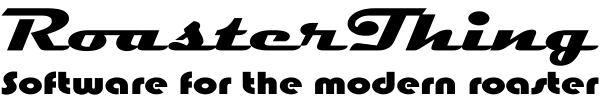Roast Notes Where do you want the previous roast's notes displayed when duplicating a roast. My Location Choose one! My Favorite Roaster This is the default used when a default is needed. Open current file() on startup sets the current file to be the one RoasterThing always opens when started, if RoasterThing doesn't open the file you want when you first open the program, choose File/Open to open the file you want and then come here and click this button.