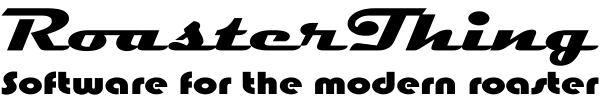The Measure=>Weight and Time tab Weight How do you measure coffee for storage and roasting. These may be changed at any time and everything will still display correctly. You may individually change the number of decimals displayed in the program for the two different kinds of weights. The check box, "Show inventory list as decimal," appears when you choose pounds. Checking this will make weight show up like 2.5, instead of 2 8 for 2 lbs 8 ounces. Time If you notice your Roasters timer does not match RoasterThing's timer you may adjust it here.