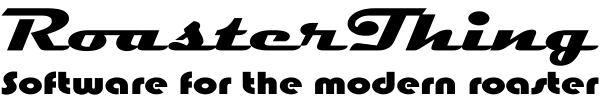RoasterThing will automatically advise you that it's time to clean your roaster. There are 2 cycles, the normal cleaning cycle set to 5 or 6 roasts and the SuperClean cycle set to 30 or 40 roasts. You may use the settings in for each roaster in Tables=>Roasters to disable this feature or set the intervals to anything you wish. Cleaning Cycle Performed: This marks the database showing you just performed a cleaning cycle. If you have the automatic cleaning cycle feature enabled it will advance the counter so the warning will show up at the proper time in the future. After choosing this you will be offered the option of putting a Cleaning Cycle marker in your roast history. You don't ever have to use this for as soon as a cleaning cycle is due a large red button will show up on the Roast Coffee page reminding you to do the cleaning and clicking that button is the same as choosing this menu option. SuperCleaning Cycle Performed: This marks the database showing you just performed a SuperCleaning cycle. If you have the automatic cleaning cycle feature enabled it will advance the counter so the warning will show up at the proper time in the future. The SuperClean warning is a box that pops up and will not go away till you tell RoasterThing that you finished the SuperClean.